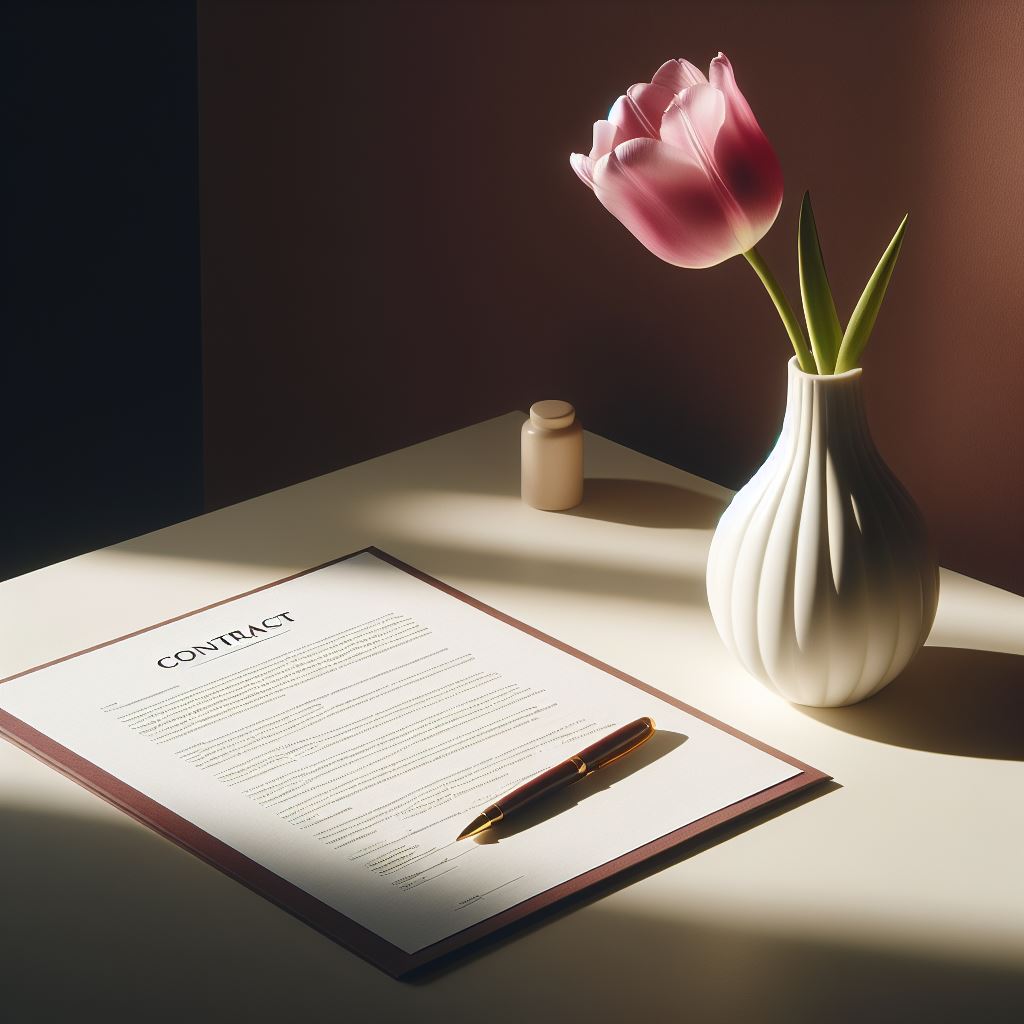Let’s discuss something that’s incredibly useful but often overlooked in our hectic work lives: document version control.
Managing project documents can sometimes feel like juggling flaming swords while riding a unicycle. But guess what? It doesn’t have to be that way! With some simple version control practices, we can make our lives a lot easier.
So, grab a coffee, sit back, and let’s dive into the wonderful world of word document version control.
What is Document Version Control?
Document version control is a systematic way to manage changes and revisions to your documents over time. It involves keeping track of different versions of a document, making sure the most recent version is accessible, and noting who made changes, and why.
This ensures that you can always refer to a previous version if needed to understand what has changed.
Imagine it as a time machine for your documents!
Why is Document Version Control Important?
The purpose of document version control is to systematically manage the versions; therefore, this process is crucial for maintaining the integrity and accuracy of documents, especially in collaborative environments. Version control is vital for several reasons:
- Accuracy and Consistency: Ensures the document is up-to-date and accurate. Imagine a team member working from an outdated project requirements document—this could lead to costly errors and delays.
- Accountability: Tracks who made changes and why. It provides a clear audit trail that can be invaluable for accountability and compliance purposes.
- Efficiency: Saves time by avoiding redundant work. Think about the time wasted trying to contact a stakeholder, only to realise they are no longer involved in the project.
- Collaboration: Facilitates seamless teamwork, ensuring team members working on documents simultaneously do not overwrite each other’s changes.
- Historical Reference: Maintains a record of previous versions, which can be useful for understanding the evolution of a document and recovering information from earlier drafts if needed.
This practice is essential for maintaining project artefacts in project management. It helps ensure that everyone on the team is working from the same page—literally.
Systems and Tools for Document Version Control
Every project, whether it is designing a modern office interior or upgrading a childcare centre, requires a solid foundation. For document version control, this foundation is the system you put in place.
A good system will outline clear procedures for how documents are handled—from creation and review to final approval. It sets the rules for version naming (like using dates or version numbers), access controls, and the workflow for document review and approval.
Good systems and tools are designed to help manage document version control effectively. Systems provide the framework and methodology, while tools offer the practical features to execute these strategies.
Key Features of Effective Document Version Control Systems
To establish an effective document version control system, consider these key features:
- Version Numbers: Assign unique version numbers to each iteration of a document, making it easy to identify the most recent version.
- Change Logs: Maintain a detailed log of changes made to the document, including who made the changes and when.
- Access Control: Implement fine-grained access control to ensure only authorised users can make changes to the document.
- Full-Text Search: Offer full-text search capabilities to quickly locate specific information within documents, including indexed attachments in various formats like Microsoft Office and PDF.
- Hierarchical Categorisation: Organise documents in a hierarchical structure, making them easier to manage and retrieve.
Tools for Auto-Saving and Version Control
Several tools can help with auto-saving and version control. Here are some commonly used ones with built-in document version control functions:
- Microsoft Word: Offers built-in version history and auto-save features.
- Google Docs: Automatically saves changes and keeps a history of revisions.
- Dropbox Paper: Provides version history and collaborative editing.
- Microsoft OneDrive: A cloud storage system that Integrates with Microsoft Office and offers version control and file sharing capabilities.
- Evernote: Great for notetaking with version history features.
- Git: An advanced distributed version control tool used for tracking changes in source code and documents.
- Subversion (SVN): Another advanced centralised version control tool for managing changes to files and directories.
- Mercurial: A distributed version control tool similar to Git, used for tracking changes in documents and code.
These tools not only auto-save your work but also keep a history of changes, making it easy to track document versions.
Steps To Adopt Document Version Control Practices
Adopting document version control practices is easier than you might think. Here’s a simple guide to get you started:
- Establish a system and choose a Tool: Select a tool that fits your needs. Microsoft Word and Google Docs are excellent choices for basic version control. If you require more advanced features, many project management software solutions come with built-in version control capabilities or check out the ones listed above.
- Name Your Files Clearly: Use a consistent naming convention for your documents. For example, “ProjectPlan_V1.0” for the first version. Each type of document would have its version like “CommunicationsPlan_V1.0”, “MarketingPlan_V1.0”, etc.
- Create a Document Version Control Table: Depending on the type of document version control required, create a suitable table. Include this as one of the first pages in your document. Update the table to indicate changes and approvals, if any. For example, each draft at the beginning would be 0.1, 0.2, 0.3; then, when it is approved, it becomes V1.0. After approval, any minor update would be V1.1, 1.2, 1.3, etc. Any major update would rename the document to V2.0.
- Save Regularly: Make it a habit to save your work frequently. Most tools have an auto-save feature, so ensure it is enabled.
- Track Changes: Use the “track changes” feature in your document editor to see who made what changes.
- Comment and Review: Add comments and review notes to explain why changes were made.
- Backup: Regularly backup your documents to a secure location.
- Training: Train your team on the importance of version control and how to use the tools effectively. Each time the document is edited, add a version number.
Example Document Version Control Table
Best Practices for Document Version Control
- Consistent Naming Conventions: Use consistent and descriptive naming conventions for document versions to avoid confusion.
- Regular Backups: Regularly back up documents to prevent data loss in case of system failures.
- Clear Documentation: Clearly document the version control process and ensure that all team members are trained on how to use it effectively.
- Review and Approval Processes: Implement review and approval processes to ensure that changes are properly vetted before being finalised.
Handling Document Versions at Project Closure
At the project closure stage, it’s essential to ensure all document versions are properly archived. Here’s what you should do:
- Final Version: Ensure the final version of each document is clearly marked and saved.
- Archive Old Versions: Archive all previous versions in a secure location.
- Create a Summary: Include a summary of the document’s version history in the final project report.
- Version Control Sheet: Keep a document version control sheet at the front of each document to avoid conflicts. This is especially important when using online collaboration tools like SharePoint, where multiple project managers might work on the same document simultaneously.
Let’s wrap it up
Using document version control can transform the way you manage projects. It ensures accuracy, accountability, and efficiency, making project management smoother and more effective. Tools like Microsoft Word, Google Docs, and Git provide the features needed to implement robust document version control practices.
Implementing a robust version control system can help organisations ensure their documents are always up-to-date, easily accessible, and accurately reflect the latest changes, minimising errors and ensuring compliance with industry standards. This not only enhances productivity but also helps maintain the integrity and reliability of the organisation’s documentation. Adopting these practices early on, helps project managers to enhance collaboration, streamline processes, and ensure successful project outcomes.
Remember to keep a document version control sheet at the front of each document to avoid conflicts, especially when using online collaboration tools and follow the best practices.
Happy project managing, and may your documents always be in perfect order!
Book Recommendations
Here are three great books to enhance your project management skills:
- Making Things Happen: Mastering Project Management, by Scott Berkun
- The Lean Startup: How Today’s Entrepreneurs Use Continuous Innovation to Create Radically Successful Businesses, by Eric Ries
- Managing Transitions: Making the Most of Change, by William Bridges
These books offer valuable insights into change management, effective project management practices, and navigating project transitions.