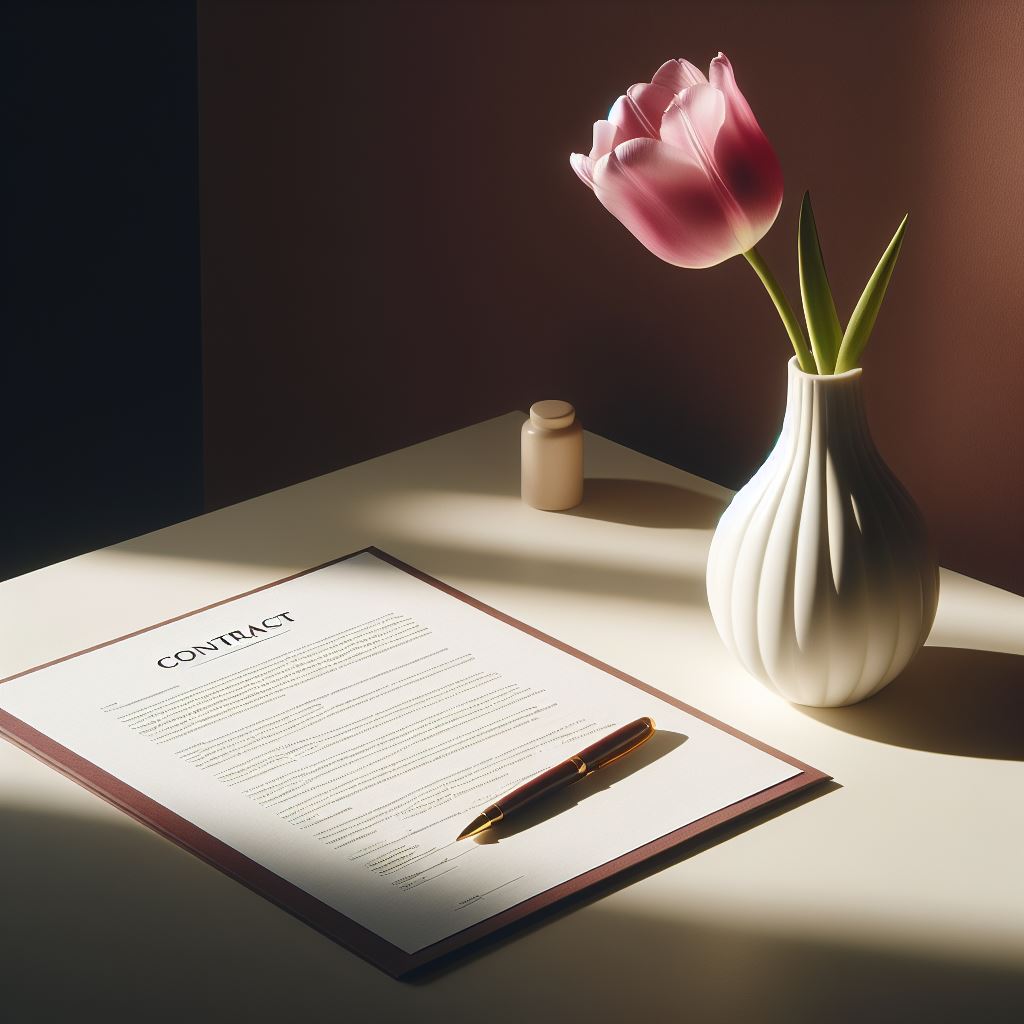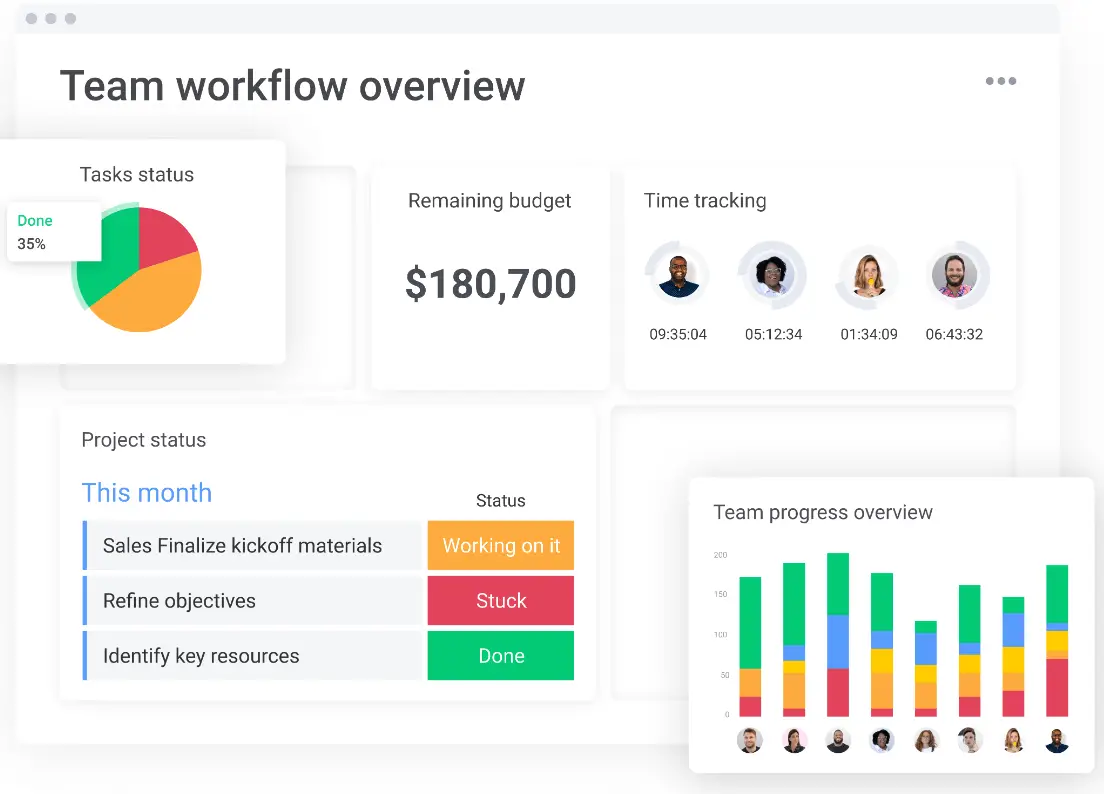
15 Best Project Management Tools to win back time
Being an effective project manager isn’t just about technical expertise—it’s also about using the right project management tools to win back time, to make your workflows efficient and your project delivery seamless.
Having worked in the field of construction management with diverse, multidisciplinary teams, I have seen how the right tools can elevate a project and bring clarity to even the most complex tasks. As someone who’s navigated this field for over two decades, and learned the hard lessons, whenever I write an article, I write it as the coach I never had to navigate my career.
So, Why Do You Need Project Management Tools?
Whether you’re starting your journey in project management or looking to level up mid-career, the right tools will help you:
● Streamline task management and delivery.
● Coordinate communication across teams and stakeholders.
● Monitor progress and identify bottlenecks.
● Manage resources effectively.
● Integrate workflows for efficiency.
What Sets These Tools Apart?
● Tailored for project managers at all stages: These tools address the distinct challenges of professionals managing diverse1 projects, streamlining workflows, and boosting efficiency.
● Risk-free exploration: Most of these tools offer free versions or trial periods, allowing you to experiment and find the right fit before committing.
● Ease of adoption: Designed for all skill levels, these tools are intuitive and easily integrated into your daily processes, no matter your tech expertise.
Disclaimer: This article contains affiliate links, which allow me to earn a small commission at no extra cost to you. Rest assured, I only recommend tools I trust and use in my own project management journey.
Start with tools that align with your immediate needs and grow your toolkit as your responsibilities evolve.
Let’s dive into the 15 project management tools which are simple to use and help you succeed. These tools strike the perfect balance between simplicity and functionality—they’re not as technical or intricate as MS Project but can be scaled in complexity to suit your needs.
Smartsheet
- Wrike
- Airtable
- Notion
- Slack
- Asana
- Monday
- Trello
- ClickUp
- Todoist
Harvest
- Canva
- Google Workspace
- Dropbox
- Evernote